Tech Pioneer
(Age 6 - 8)
Course Date: 04 Sep 2025 to 22 Nov 2025 (12 Lessons)
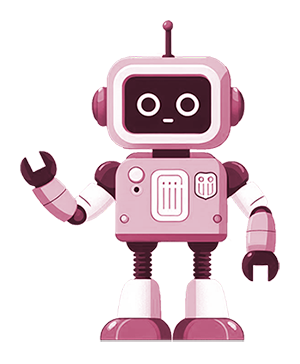
Creative Artist
Students will learn how to use Line Tools, Shape Tools, and Fill Tools to create images. Use Select, Cut, Copy, Paste, and Undo operations to edit images. This module aims to introduce basic drawing and editing techniques, use appropriate tools and choose colours for creating images to fit the purpose.
Web Search Wizard
Students will learn the use of Internet and search engine, bookmark and print web pages, use complex searching methods to evaluate and analyse information. This module aims to enable students’ keyword search skills to retrieve relevant data efficiently for answering questions.
Tech Explorer
(Age 9 - 12)
Course Date: 04 Sep 2025 to 22 Nov 2025 (12 Lessons)
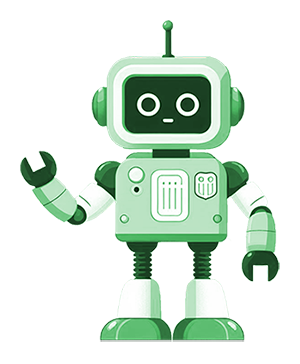
Text Processing Researcher
Students will learn how to combine text and images to present ideas, format text, arrange items, and improve page layout. This module aims to enhance students’ word processing skills to design documents for specific audience efficiently.
Video Creator
Students will learn video capture, editing, and special effects. They will gain proficiency in adding transitions, filters, subtitles, picture-in-picture effects, sound processing, and animated text. The aim is to teach film production and editing techniques, enabling students to create unique video clips.
Tech Specialist
(Age 13 or above)
Course Date: 04 Sep 2025 to 22 Nov 2025 (12 Lessons)
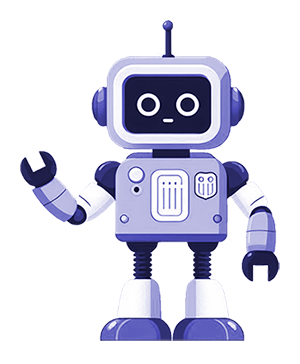
Text Processing Expert
Students will acquire the skills to design tailored documents for diverse situations and target audiences. They will learn formatting text, inserting tables, adjusting image attributes, setting anchor points, and enhancing page formats. The objective is to teach students advanced word processing functions that enable them to effectively edit document layouts to align with the specific purpose of each document.
Website Designer
Students will acquire foundational skills in web page creation, including working with tables, formatting and arranging text and layout, adding images, hyperlinks, and establishing anchor links. The objective is to teach students the basics of HTML and CSS web page coding, enabling them to incorporate multimedia elements and design web pages that align with the specific requirements of their intended purpose.
Tech Pioneer
(Age 6 - 8)
Course Date: 27 Nov 2025 to 14 Feb 2026 (12 Lessons)
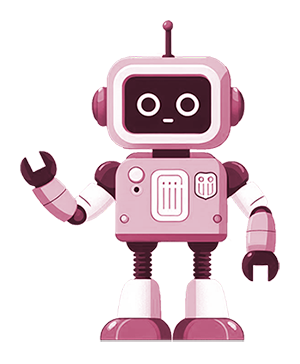
Number Cruncher
Students will learn how to classify information, identify cells, columns and rows, input data, add mathematical formula, and make use of Column Chart and Pie Chart. This module enable students analyse data, understand charts for answering simple questions and making comparison.
Email Messenger
Students will learn how to write, send, and receive emails, understand the basic operations of using email software, such as, CC, BCC, add/open attachment, access address book, create contact group, save emails, and create folders. This module aim to support students in using email software to write, read, reply, and manage emails.
Tech Explorer
(Age 9 - 12)
Course Date: 27 Nov 2025 to 14 Feb 2026 (12 Lessons)
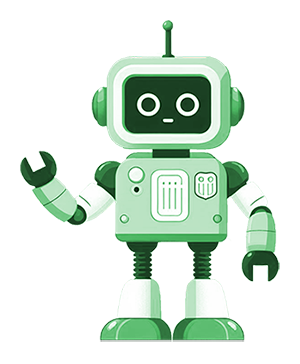
Presentation Creator
Students will learn how to use multimedia software to create and edit presentations, identify the purpose and target audience. This module aims to enable students’ ability to establish presentations by using text, images, sound, and animations.
Programming Engineer
Students will learn to create intricate graphics and patterns using Scratch commands. By combining programming codes and mathematical concepts, they will draw shapes, including polygons, and generate unique designs on the screen. The aim is to familiarize students with Scratch commands, helping them develop a solid coding foundation and create elaborate graphics and patterns.
Tech Specialist
(Age 13 or above)
Course Date: 27 Nov 2025 to 14 Feb 2026 (12 Lessons)
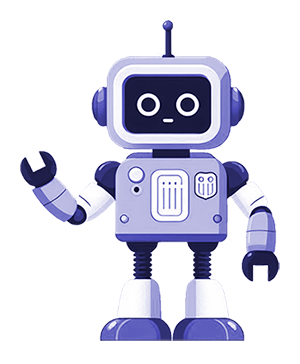
Presentation Design Expert
Students will learn to source suitable multimedia elements, including images and videos, and utilize them to create well-structured presentation slides. They will gain proficiency in designing layouts, incorporating animations and transitions. The aim is to teach students advanced skills in presentation production, enabling them to design auto-playing presentations that cater to the needs of the target audience.
Programming Expert
Students will learn the C# language and programming skills necessary to develop various programs using conditionals, input and output instructions. The objective is to train students in logical thinking to design programs and equip them with skills in program testing and error detection. Additionally, students will learn to create flowcharts to make accurate predictions about program execution results.
Tech Pioneer
(Age 6 - 8)
Course Date: 19 Feb 2026 to 09 May 2026 (12 Lessons)
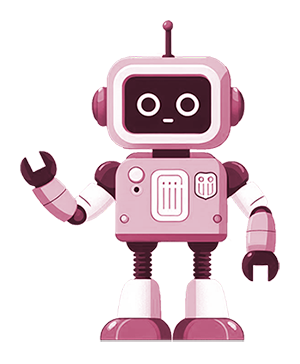
Word Wizard
Students will learn how to edit text, add colours, browse and select images, and the workflow for creating simple stories. This module aims to introduce basic word processing techniques, use appropriate text, symbols, and images for presenting ideas clearly.
Coding Pioneer
Students will learn Scratch commands, use simple programs to create different projects. This module aims to train students’ logical thinking and reasoning skills, enable students to predict the results and debug a simple program.
Tech Explorer
(Age 9 - 12)
Course Date: 19 Feb 2026 to 09 May 2026 (12 Lessons)
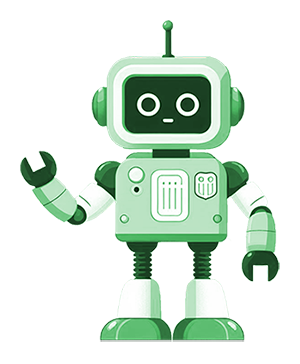
Graphic Designer
Students will learn how to use select tool, line tool, shape tools, and fill tools for creating and editing images and apply special effects. This module aims to enable students’ ability to use a variety of graph tools, design skills, and the procedure of making images.
Database Designer
Students will learn to construct a solid database structure, understanding key concepts like rows, fields, and records. They will design tables, create fields, assign data types, and develop user-friendly input forms. The aim is to enhance students' proficiency in creating databases, enabling efficient data sorting, filtering, and extraction for addressing specific inquiries.
Tech Specialist
(Age 13 or above)
Course Date: 19 Feb 2026 to 09 May 2026 (12 Lessons)
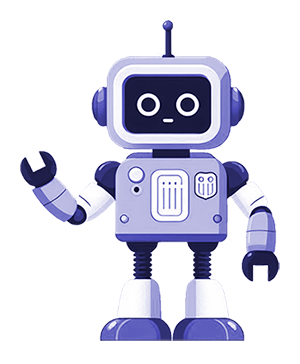
Spreadsheet Design Expert
Students will learn spreadsheet design, how to arrange data, use suitable formulas and functions. They will also learn how to create charts based on data. The objective of the course is to train students in designing and modifying spreadsheet models to suit different target audiences, while emphasizing the selection of the most effective means to present data.
Animation Designer
Students will learn to design and create animations centered around specific targets or themes. They will acquire skills in material selection and planning animation storyboards. Students will also incorporate text, images, background music, and sound effects into their animations. The aim is to teach students how to use drawing tools, add tweens between frames, and align them with the animation storyboard.
Tech Pioneer
(Age 6 - 8)
Course Date: 14 May 2026 to 01 Aug 2026 (12 Lessons)
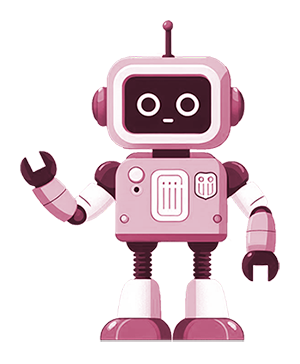
Creative Artist
Students will learn how to use Line Tools, Shape Tools, and Fill Tools to create images. Use Select, Cut, Copy, Paste, and Undo operations to edit images. This module aims to introduce basic drawing and editing techniques, use appropriate tools and choose colours for creating images to fit the purpose.
Web Search Wizard
Students will learn the use of Internet and search engine, bookmark and print web pages, use complex searching methods to evaluate and analyse information. This module aims to enable students’ keyword search skills to retrieve relevant data efficiently for answering questions.
Tech Explorer
(Age 9 - 12)
Course Date: 14 May 2026 to 01 Aug 2026 (12 Lessons)
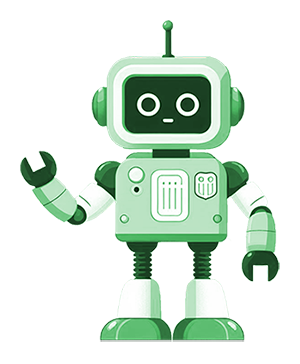
Spreadsheet Designer
Students will develop proficiency in spreadsheet operations, including data input, modification, and analysis using functions and formulas. They will also learn effective cell formatting and chart creation. The aim is to empower students to use spreadsheets for data modeling and result prediction.
3D Design Explorer
Students will learn 3D model design, using tools to create, enhance, and apply effects. The aim is to turn imaginative ideas into concrete models, developing observation skills and creating 3D models like real.
Tech Specialist
(Age 13 or above)
Course Date: 14 May 2026 to 01 Aug 2026 (12 Lessons)
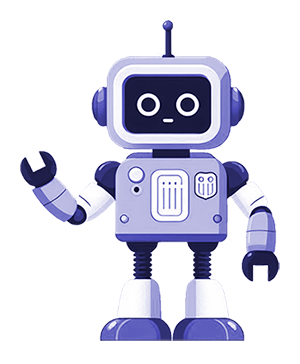
Database Design Expert
Students will learn practical database skills, including designing table structures based on specific needs and testing their functionality. The objective is to teach students the relationships between tables, data filtering techniques, importing data from other applications, and implementing password protection for data security.
Network Security Expert
Students will learn the fundamental concepts of computer networks, including the functions of each network component. They will also gain knowledge in network security. The objective of the course is to teach students to identify different topology of networks, and to design appropriate network structures based on specific requirements. Students will develop an understanding of common security issues and countermeasures, enabling them to leverage technology for everyday life effectively.
Tech Pioneer
(Age 6 - 8)
Course Date: 06 Aug 2026 to 24 Oct 2026 (12 Lessons)
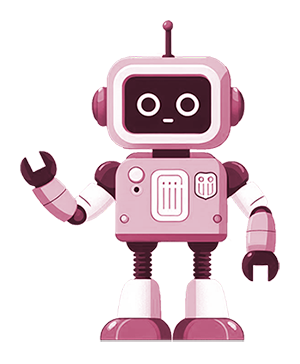
Number Cruncher
Students will learn how to classify information, identify cells, columns and rows, input data, add mathematical formula, and make use of Column Chart and Pie Chart. This module enable students analyse data, understand charts for answering simple questions and making comparison.
Email Messenger
Students will learn how to write, send, and receive emails, understand the basic operations of using email software, such as, CC, BCC, add/open attachment, access address book, create contact group, save emails, and create folders. This module aim to support students in using email software to write, read, reply, and manage emails.
Tech Explorer
(Age 9 - 12)
Course Date: 06 Aug 2026 to 24 Oct 2026 (12 Lessons)
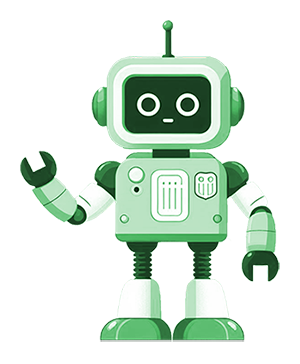
Text Processing Researcher
Students will learn how to combine text and images to present ideas, format text, arrange items, and improve page layout. This module aims to enhance students’ word processing skills to design documents for specific audience efficiently.
Video Creator
Students will learn video capture, editing, and special effects. They will gain proficiency in adding transitions, filters, subtitles, picture-in-picture effects, sound processing, and animated text. The aim is to teach film production and editing techniques, enabling students to create unique video clips.
Tech Specialist
(Age 13 or above)
Course Date: 06 Aug 2026 to 24 Oct 2026 (12 Lessons)
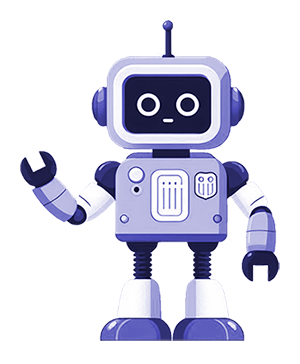
Text Processing Expert
Students will acquire the skills to design tailored documents for diverse situations and target audiences. They will learn formatting text, inserting tables, adjusting image attributes, setting anchor points, and enhancing page formats. The objective is to teach students advanced word processing functions that enable them to effectively edit document layouts to align with the specific purpose of each document.
Website Designer
Students will acquire foundational skills in web page creation, including working with tables, formatting and arranging text and layout, adding images, hyperlinks, and establishing anchor links. The objective is to teach students the basics of HTML and CSS web page coding, enabling them to incorporate multimedia elements and design web pages that align with the specific requirements of their intended purpose.
Schedule and Fee
One hour per lesson every week
| Every Saturday |
09:30, 10:30, 11:30, 13:30, 14:30, 15:30, 16:30 |
|---|---|
| Course Duration per Module | 12 hours (3 months) + 1.5 hours (Assessment) * The assessment date and time will be scheduled after completing each module. |
| Course Fee | HK$1,520 / 4 lessons |
| Total Course Fee per Module | HK$4,560 |
| Assessment Fee | HK$300 per module |
| New Student Registration Fee | HK$180 (student passport and folder included) |
Enrolment Guidelines for Applicants
Course Enrolment
-
Complete Application Form:
- "Application Form" is available at our school, or you may download it from HERE (PDF format)
- Please complete the Application Form in ENGLISH using BLOCK LETTERS.
-
Settle payment by:
- Crossed cheque and is made payable to "FUTUREKIDS".
- Transfer to our Heng Sang Bank account with a proof of transfer
- Cash (Please come to our center in-person)
-
Send us the completed application form with the proof of payment through:
- mail to Flat A, 7 Floor, China Harbour Building, 370 King's Road, North Point, Hong Kong
- email to fkcorp@futurekids.com.hk
- WhatsApp to 54225884
- HK$180 Registration Fee is required for new student, which covers FUTUREKIDS passport and school folder.
Course Reservation
- Reservations can be done by contact us through phone, email or WhatsApp during the office hours.
- Confirmation by payment in full should be made within 7 days of the date the reservation.
School Fee Collection Policy
- All School fee shall be settled before the start of class.
- Upon payment of school fee, PAID Stamps with receipt number will be endorsed in the Student Passport as proof of payment.
- Upon entry of classroom, student should produce the Passport to Teacher showing the class student is going to attend was pre-paid. Student may not be allowed to enter classroom should the school fee is not paid more than two classes. Teacher will check and advise students to pay the school fee before entering the classroom.
- Student should buy the Student Passport in case of the passport is lost or it is fully stamped.
Class Arrangement for Typhoon and Rainstorm
| When signal(s)* is/are removed | Arrangement of Classes |
|---|---|
| Before 6:30 am | All classes will be held as scheduled |
| Before 8:30 am | Classes starting from 10:30am will be held as scheduled |
| Before 10:30 am | Classes starting from 12:30pm will be held as scheduled |
| Before 12:30 pm | Classes starting from 2:30pm will be held as scheduled |
| Before 2:30 pm | Classes starting from 4:30pm will be held as scheduled |
| After 2:30 pm | All classes will be cancelled |
*Typhoon Signal No. 8 or above OR "Black" Rainstorm Warning Signal
- If any class is cancelled due to the the typhoon No. 8 or above / "Black" rainstorm warning signal hoisted, a make-up class will be arranged.
Make-Up Class or Assessment Policy
- Please contact us 3 working days on or before the scheduled class or assessment for applying make-up arrangement.
- We reserve the rights to reject any application after 3 working days and charge for the administration fee HK$200.
- Regular Class student could apply for make-up class once per month. Administration fee HK$200 will be charged for afterward application.
- Holiday Camp student could apply for make-up class once per course. Administration fee HK$200 will be charged for afterward application.
- Make-up date and time will be arranged according to our course or assessment schedule, the number of students and the availability of teachers. Please note that we cannot arrange make-up upon individual’s demand.
Others
- For GERNERAL ENQUIRES, please contact us during the Office hours.
- FUTUREKIDS reserves the right to make alterations regarding the details without prior notice.